CRITICAL PATH
Schwane Brings Project Management
Software to the ST
BY DAVID PLOTKIN, START CONTRIBUTING EDITOR
When the center span of the of the Oakland Bay Bridge collapsed during the 7.1 earthquake that shook the San Francisco Bay Area on October 17 of last year, the question that people asked almost before the dust settled was, "How soon will it be fixed?" Estimates ranged from three days to months and months, and it became painfully obvious that the California Department of Transportation really didn't know how long it would take.
Then a private firm stepped in to analyze the task of repairing the main artery between San Francisco and the East Bay. They talked with engineers and determined exactly what tasks had to he accomplished, the order in which they must be done, which tasks could be accomplished simultaneously and which tasks could not be started until others were finished. They estimated the duration of each task, based on the resources (people and machines) available. And they came out with an astounding estimate: one month. They ended up being accurate to within a day.
Schwane's Critical Path
The science (art?) of estimating the time and resources necessary to
complete a task is called "project management." Some very high-powered
(and complex) pieces of software have been developed to help project managers
do their job, and as an engineer for Chevron, I've used some of them. In
general, this software has only been available on PC-compatibles and costs
hundreds of dollars. Now Schwane software has released Critical Path, purported
to bring project-management software to the ST. Unfortunately, not only
does it fall short in a number of important areas, but it is somewhat clumsy
to use even within its limited scope.
Critical Path first lets you name your project and determine what time unit you'll use to measure the project progress: days, weeks or months. If you select days, you can determine which days of the week are work days, but that's all the flexibility you get. You cannot allow for holidays (especially important at the end of the year), nor can you have one set of work days during part of the project, then switch in the middle to another set of workdays (because, for example, you find you're getting behind).
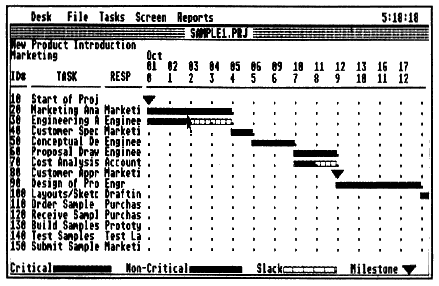
Schwane Software's Critical
Path is an excellent tool for drawing
Gantt charts -vital aids
in the world of project management.
Once you select your unit of time, you're locked into it. You can change it later, but your tasks aren't recalculated. A task that takes three units, for instance, is now shown as taking three weeks instead of three days.
Next comes defining the tasks themselves. Select the menu item to add a task. This calls up a dialog box that lets you name the task, set the responsible department, duration and a predecessor. A predecessor is any task that must be completed before the current task can begin. You must also give the task an ID number.
Critical Path has two limitations that must be discussed here. The first is that the tasks must be executed in ID number order. Thus, it's a good idea to number your tasks in increments (i.e., 10, 20, 30, etc.) so that tasks can he inserted between the tasks you have already set up. If you find that you need to insert more tasks than you have free ID numbers, too bad - there's no renumbering facility. The second limitation is that you can have only five predecessors for any task. On even a medium-size project, this is simply not enough.
management software to the ST.
Critical Path lets you to modify or insert a task. When you insert a task, its predecessor(s) become those of the next numbered task, while the inserted task becomes a predecessor of the next numbered task. This is a little confusing, especially when you work with multiple predecessors.
The Gantt Chart
As tasks are set up in Critical Path, they're drawn on the screen as
a Gantt chart, one of the standard tools for project management. Milestones
(tasks with zero duration that indicate some important point in the project)
are shown as inverted triangles, while tasks with non-zero duration are
shown in one of three ways. Tasks that delay the finish date of the entire
project if they're late are on what is called the "critical path" and are
shown in red (on a color monitor). Noncritical tasks are shown in green
and their slack time (amount of extra time before they impact the completion
date) is shown in black. The project information can be saved at any time.
Critical Path's clumsiness shows when the Gantt chart outgrows the screen. At that point, you must either choose a menu item or keyboard equivalent to scroll the screen in the chosen direction by a specified number of time units. No use is made of GEM's scroll bars. Further, you can't use the mouse pointer to select a task (e.g., for modification). Instead, you must activate a menu item, then type in the ID number of the task you want. Further, if you delete a task, you must manually delete it from any other tasks that reference it as a predecessor.
Final Thoughts and Recommendations
Its difficult to call Critical Path true project-management software.
It can't allocate resources to estimate task duration and it can't do "resource
leveling." Resource leveling projects the number of resources (typically,
people) required to carry out the simultaneous jobs you have scheduled.
You may find that although you can carry on eight tasks at the same time,
you don't have enough people to pull it off. With resource leveling, you
can adjust the schedule to the level of your resources. Of course, resource
leveling may move some tasks onto the critical path that weren't there
before. Critical Path has no facility to schedule resources and even if
it did, you can't change the order of tasks because of the ID-number restriction.
Critical Path really is just a simple tool to help you draw Gantt charts. It's easy to use, hut not very powerful. For example, when printing the Gantt chart, it uses symbols (x, -, >) to represent critical path, noncritical and slack tasks - you can't do true graphic printouts (GDOS or otherwise) of the chart.
If you need help drawing Gantt charts, give Critical Path a try. But before you do, check the public domain where you'll probably find a number of programs that do as good a job.
PRODUCTS MENTIONED
Critical Path, $59.95.
Schwane SoFtware, 1615 South Magnolia
Ave., Broken Arrow OK 74012.