PROTEXT
Command-Line Word Processor
from MichTron
BY DAVID PLOTKIN, START CONTRIBUTING EDITOR
Protext is an immensely powerful and highly configurable word processor that supports just about every feature you can imagine a word processor having. It does not, however, utilize GEM, relying instead on its own command-line interpreter. Be prepared to memorize (or look up) a vast array of commands in order to make use of Protext's many features.
Protext comes on three single-sided disks. It is not copy protected, so it is easily installed on a hard drive.
Protext Modes
Protext contains two basic modes: command and text. Commands such as
Load, Save and Merge Text must be executed from command mode.
There are no drop-down menus or screen icons to activate features. You must memorize keystrokes. To cut a block of text, for instance, you must first mark the block by placing the cursor at the beginning of the text to be cut, press [Control]-[Z], then move the cursor to the end of the block, pressing [Control]-[Z] again. Once the block markers have been set, press [Control]-[M] to move the block or [Control]-[Delete] to delete it.
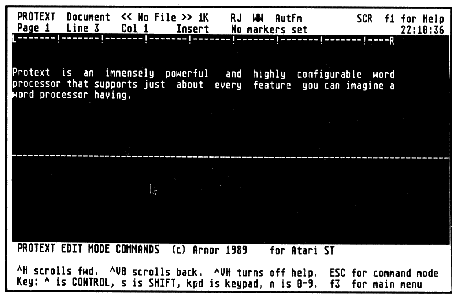
Protext's text mode.
Fortunately, if you forget a command, you can press [Help], [Control]-[H] or [F1] to activate Protext's online help. This help mode tells you what key activates a specific command, but strangely, the keys given in this mode are different from (hose you press to activate the command from text mode. Also, common commands, such as setting text to bold ([Control]-[X]-[B]), are not included in this menu.
Press [Esc] to enter text mode; the entire screen becomes available for typing. Protext displays your text on the screen in two different ways. The first shows any special text (such as bold, underline or italic) as it will appear when printed, making it a WYSIWYG word processor. The other display method shows the control codes for the special text.
The bulk of text control in Protext is achieved using "inline" commands, i.e., commands that are imbedded within the text at the beginning of a line. The tremendous power and control you have over Protext is a function of these commands.
For paper layout, you can set top, bottom, left and right margins, as well as setting the paper length. Messaging commands let you add nonprinting comments, clear the screen, execute a command, insert files into the text, write information to another file, and wait for the user to press a key. Printer commands include defining a control code, setting microspacing parameters and using proportional printing.
The last two categories of commands are by far the most powerful. Variable/Data Input commands let you define variables, read variables and set the number of decimal places to use. Conditional printing commands are actually a small programming language including IF/THEN/ ELSE and REPEAT/UNTIL statements.
These two command types work together to provide considerable flexibility for mail merging from a variety of data formats, and generating forms based on certain criteria. For example, different data files can be used during a mail merge, and data files can be changed in the middle of the merge with a single imbedded command. Data can he supplied by typing it in response to a prompt, and can then be assigned to a variable and used both as text to print and as part of the decision process.
Protext also has the usual macro facility, configuration utility and spell checker that are standard on high-end word processors. Unlike its competitors, however, Protext's command-line capabilities give it flexibility to calculate numeric expressions entered at the prompt, and run any program that will fit in memory with Protext.
Pretext Utilities
Protext's conversion utility relies heavily on the imbedded-command
scheme. You create a text file containing conversion commands, which Protext
processes in order to translate other word-processor files. It is up to
you to know what conversions are needed (i.e., what codes must be changed,
etc.) and then to write what amounts to a small program, using the available
commands, to do the conversion. It is far easier to save a file in ASCII
and read it into Protext. Conversion programs for ASCII, CPM Protext and
WordStar are included.
The SETPRINT utility supposedly helps you build a printer driver, but once again, most of the work is left up to you. What you must do is set up a text file in the required format that specifies your printer's codes. SET-PRINT will then convert this to a .SRC file that Protext can use. Fortunately, drivers for most major printers are included.
The Pretext Manual
The manual that comes with Protext makes for some pretty dry reading
and the index is incomplete (missing "Macro," for example), but is otherwise
pretty good. The organization jumps around a little (from text to command
mode) but most of the information you need is there. Appendices list all
the commands for both imbedded and command-mode commands, although more
information on the conversion utility would have been nice. The manual
includes many samples of commented mail-merge templates illustrating conditional
printing and complex logic. The package also comes with four tutorial files
which are of limited usefulness, but do let you start working with the
product quickly.
Summary
Protext is tremendously powerful, but this power comes with a price:
a relatively steep learning curve. Admittedly, there is no easy way to
incorporate such sophisticated features as conditional printing and complex
mail merging without learning to use imbedded commands, but it would be
nice to have access to such common features as save, load and margin setting
from GEM's drop-down menus.
To decide whether Protext is for you, you must ask yourself: do I need its power and am I willing to pay the price in both money and time.
PRODUCTS MENTIONED
Protext, $199.95. MichTron, 576 S. Telegraph, Pontiac, Michigan 48053, (313) 334-5700.