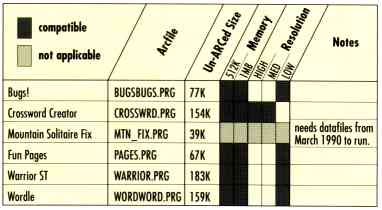Programs on Your START Disk
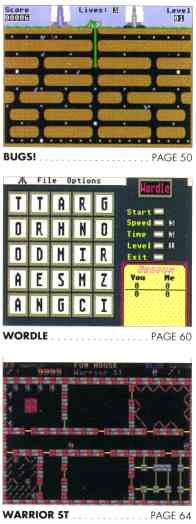 THE
GREAT GAMESCAPE
THE
GREAT GAMESCAPE
So, what exactly gets put on a disk that accompanies a summer games issue? Games, what else! A broad variety of games, a veritable landscape of games, games to help you escape for hours and hours.
Crossword Creator, written by John L. Hutchinson, isn't a game per se. It's a game designer. Crossword Creator helps you make your own crossword puzzles - clues, solution, blank puzzle and all.
The next program, however, is ready to play. Dive headfirst into a hole as Edwin, the mutant snake, in Bugs! Edwin springs from the fertile imagination of Greg "Maddog" Knauss. Gobble the radioactive pellets and get out before you're bitten by a deadly bug.
If you prefer your heroes human instead of reptilian, you'll enjoy playing Warrior ST. In this game, your opponent is human also. Warrior pits you and another person against each other, maneuvering for the best firing position while dodging invisible obstacles and threading a maze. Evan Black is responsible for the code; his brother, Jason Black, drew the graphics.
 For our less
bloodthirsty readers we present Eric Slick's Wordle. A square of
letters appears before you. While the clock ticks, hunt for words within
the scrambled letters. You play against the computer; the more you play,
the smarter the computer gets.
For our less
bloodthirsty readers we present Eric Slick's Wordle. A square of
letters appears before you. While the clock ticks, hunt for words within
the scrambled letters. You play against the computer; the more you play,
the smarter the computer gets.
Last, but not least, we've included something for the kids. A. Baggetta wrote Fun Pages so that he'd have a quick way to generate a little distraction for his children. Anytime the kids get restless, plop a Fun Page and a pencil in front of them, and they, and you, will be happy.
From the outset, let us apologize to any readers who own only a monochrome monitor. You won't he able to use any of the programs on this disk except the monochrome Crossword Creator. That's the nature of games; they want color.
NOTE: We've changed the disk once again. Now it's easier than ever to access START programs. The archive files on this disk are self extracting. Simply double-click on the .PRG file to uncompress the files. For a more thorough explanation, read the Disk Instructions.