Review
PC DITTO II
A Long-Awaited PC Emulator from Avant-Garde
BY DAVID PLOTKIN
START CONTRIBUTING EDITOR
| AT A GLANCE | ||
|
||
After a long and painful wait, pc-ditto II, the hardware successor to the original PC emulator, is here. Its birth was marked by missed delivery dates, optimistic press releases, manufacturing problems and a run of boards that didn't work in most STs. The good news, though, is that pc-ditto II, in its current configuration, works well and is relatively easy to install.
The Hardware
pc-ditto II is a large circuit board, measuring about 7-1/2 x 5 inches. It fits inside the RF shielding of your ST and requires no soldering. Included with the package is a clip-on connector that fits over the 68000 microprocessor and a pair of ribbon cables that clip to the connector. These cables then plug into the pc-ditto II circuit board. The circuit board itself sits inside the ST and is not anchored in any way. Also included is a non-conductive rubber sheet that sticks to the bottom of the circuit board to keep it from shorting any circuits in the ST.
While installing pc-ditto II is not difficult in theory, there have been some problems reported, primarily with the physical size of the board. The fit inside a 1040ST is tight (but can be done; I have one to prove it), and some users have reported being unable to replace the shielding. Further, as with MichTron's PC Speed, you must have access to the 68000 microprocessor, so some non-Atari enhancements that block that access (notably the JRI JATO board) make pc-ditto II difficult to use. The manual mentions a bus adapter that Mega owners can use instead of attaching the clip to the 68000, but at the current time, this adapter is not available because different versions of the Mega have buses that are wired differently.
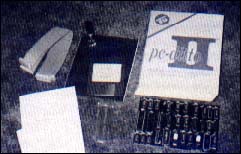 |
| After several false starts, Avant-Garde is finally shipping pc-ditto II. |
The Software
Once pc-ditto II is installed, run the software that comes with it. A menu-driven configuration program lets you vary the Disk, Video, Keyboard, Colors and Mouse installations. With Disk, you can set your A drive to be the internal or external (if you have two), specify whether the external drive is 3.5 or 5.25 inch and whether a hard drive is attached. Video lets you choose between a monochrome and a color IBM adapter. Keyboard lets you set the key repeat rate, delay and country. Colors lets you specify the RGB values for the 16 colors, and which colors to use for the 80 column (four color) and monochrome/high resolution (two color) modes. Finally, Mouse lets you specify whether to emulate a serial or generic mouse, and assign keyboard keys to the left and right mouse buttons.
Once pc-ditto II is fully configured, click on PCDITTO.PRG. After the software runs, you're prompted to place a DOS disk in the drive and press [Return]. Shortly thereafter, you're looking at the ubiquitous DOS prompt: A>. From here, pcditto II works pretty much like a PC clone. There is a place to plug an 8087 math coprocessor into pc-ditto II, and programs that can make use of this chip will do so. Sixteen-color EGA mode is supported, as is CGA and monochrome graphics.
Hard Drives Supported
pc-ditto II can use any hard drive attached to your ST, though it seems to have some trouble with Atari hard drives--at least there's a lengthy .DOC file on the disk detailing work-arounds for using Atari's SH204 hard drives. These problems are not unlike those encountered by other hardware enhancements, though I was not able to test Avante-Garde's recommendations, having had the good sense to buy a third-party hard drive.
To use a hard drive, you must copy a file to your MS/DOS startup disk that not only lets you use a hard drive, but also lets you use multiple partitions (up to 12) just like GEM. Note, however, that multiple physical hard drives cannot be used--only SCSI 0, LUN 0 is recognized by pc-ditto II. MS/DOS can be booted directly from the hard drive, but, unlike the other PC emulators that let you assign partition C to any physical partition, you can only boot pc-ditto II from the actual drive C. This means that you'll need to back up your C drive, because you must reformat it under MS/DOS as a system disk. After you have performed this step, you can restore your files and reset drive C to autoboot under GEM. This is an unwieldy procedure, especially since many people have largely unused partitions that would be easier to use than C. Fortunately, it only needs to be done once.
Final Thoughts
Handling the ST's high capacity 3.5-inch drives is tricky under MS/DOS 3.2 or 3.3, and the pc-ditto II manual gives a detailed explanation of how to set up your system to be able to use and format these disks. In fact, the entire manual is extremely well written and informative--a far cry from the PC Speed manual. Avant-Garde's technical support is good, and Bill Teale's policy of refunding money to anyone who's unhappy with the product is commendable and highly professional.
A long list of applications that work with pc-ditto II is included on a file on the program disk and the list is impressive. It includes most of the major packages, TSR (terminate and stay resident) programs, utilities and even operating system enhancements like GEM (PC) and Microsoft Windows. Notably missing are copy-protected games, but we have better games on the ST anyway.
pc-ditto II is an excellent PC emulator. It boasts straightforward installation, an excellent manual and support software, and, most importantly, it works. If you're looking for a PC emulator but are uncomfortable with a soldering iron, look no further.