Review
DC UTILITIES
REVIEWED BY DAVID PLOTKIN
START CONTRIBUTING EDITOR
| AT A GLANCE | ||
|
||
Every so often a utility comes along that's so valuable you wonder how you ever got along without it. Double Click Software's DC Utilities is a package that includes seven (count 'em) such wonders.
DC Squish
DC Squish compresses executable programs, like .PRG, .TTP and accessories. What's amazing about it is that, unlike other ARC programs, its compressed files are executable. DC Squish is very simple to use. You can squish one file at a time or a batch of files at once. You can save your original file or write over it with the squished version. DC Squish also unsquishes files back to their original form.
The extent to which DC Squish reduces a file size depends on how much repetitive code there is in the program. In tests I ran, some sample results were:
As you can see, the results vary, but even in the case of Spectre, 12K was saved. And CAD-3D was cut down by over 100K. One thing you need to be careful about are programs that modify themselves when you configure them. (Many of the CodeHead programs do this.) You must set up the configuration before squishing, otherwise you'll destroy the file. If you need to modify the program again, you must unsquish it first.
|
||||||||||||||||||||||||
DC Xtract
DC Xtract is one of the handiest programs for extracting ARC files (such as those on your START disk). First of all it's fast, four times as fast as ARCX. As a desk accessory, it's always available (and is compatible with Multidesk). To un-ARC a file, simply select DC Xtract, click on Xtract and choose a destination. If you use Universal Item Selector II, you can even create a new folder (from the accessory) and un-ARC the files right into it.
DC Deskey
Next on the list is another desk accessory, DC Deskey. How many times have you wished that there were keyboard equivalents for menu items in the programs you run? For example, Word Writer does not have a keyboard equivalent for the Save menu. DC Deskey lets you define your own menu equivalent keyboard commands.
A series of simple steps is necessary to set up definitions. When you finish, save a data file with the keyboard definitions for any particular program to disk. DC Deskey automatically loads this data file when you run the program.
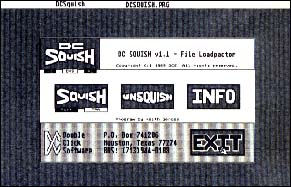 |
| DC Squish (version 1.1) title screen. |
DC Deskey seems to work very well, even from shells such as Hotwire! or Maxifile. It does not work from within Multidesk and must be installed in its own accessory slot.
DC SEA
You may be familiar with the results of DC SEA; it's used on your START disk and in many public domain disks. This program takes an ARCed file and converts it into a self-extracting ARC (SEA) file. The resulting .PRG file is then placed on a disk. Double-click on the .PRG file to convert it back into usable form and extract the files that made up the ARCed file.
DC SEA is very simple to use. You just run it and select the .ARC file you want to convert. Unfortunately, the program does not both ARC and convert to SEA format; you must ARC the file first.
DC Desk Organizer
DC Desk Organizer lets you customize your desktop. To use it, you must first set up your various configurations and save the desktop to a DESKTOP.INF file. (Rename that file so your next configuration doesn't just overwrite it.) When you have created all the .INF files you want, run DC Desk Organizer. It creates a .PRG file that sets up the desktop exactly as you specified in the .INF file. No muss, no fuss--DC Desk Organizer is very handy, especially for people who change resolutions on color monitors.
DC Ramit
DC Ramit lets you set up a RAM disk with any available drive. It includes something called an "image" button, which is supposed to save the entire contents of the RAM disk out to a floppy as a single file. The name of the image file can be saved in the configuration of the RAM disk, so that if you set up a RAM disk for bootup, it automatically loads the image file.
Unfortunately, I was never able to get the image file feature to work. Without this feature, DC Ramit is just another RAM disk and not reset-proof, at that. To be fair, Double Click Software couldn't duplicate my problem. Their version ran fine and the image file worked. It may well be some combination of my desk accessories and AUTO folder programs that caused the problem. Keep this in mind when you set it up in your computer.
The DC Utilities do come with a reset-proof RAM disk which must be placed in the AUTO folder, and can be configured in size and drive letter by the drive's icon on the Desktop.
Overall
DC Utilities are an outstanding buy, even with the RAM disk image file problem. The programs are not copy protected and customer support is excellent, both by phone and BBS. This package definitely has my recommendation.