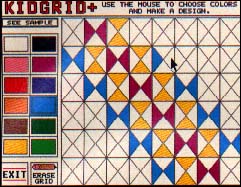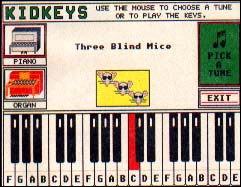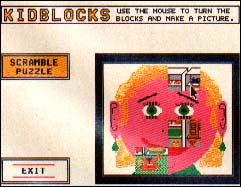ON DISK
PRESCHOOL KIDPROGS
BY D.A. BRUMLEVE
Originally marketed under the MichTron label, Preschool KidProgs is an animated learning adventure for children ages 2 to 6. Three programs in one let your child create colorful designs, solve easy block puzzles and play and listen to music. START is pleased to present this educational treat on this month's disk.
|
||||||
Preschool KidProgs offers kid-friendly features specifically designed to stimulate the development of young children. Three programs in one promise hours of creative development for your preschoolers.
KidGrid+ is a drawing program with 192 triangles waiting to be filled with one of 12 colors. KidKeys is a tone generator that can be a piano or organ and lets your child either pick a tune from the provided picture menu or play their own musical creation. KidBlocks is a multi-sided block puzzle that the child must unscramble to solve.
Getting Started
From your START backup disk, double-click on the archive file KIDPROGS.PRG and choose Extract when the dialog box appears. Select a destination disk and the files will un-ARC directly onto that disk. Make sure that the files BLOCKS.CLP, KIDBLOCK.PI1,KIDGRID.PI1, KIDKEYS1.PI1, KIDKEYS2.PI1 and KIDPRG23.PRG are in the same folder. Now, double-click on KIDPRG23.PRG to run Preschool KidProgs.
Main Menu
At the Main Menu screen click on the part of the program you wish to run. Your choices are KIDGRID+, KIDKEYS and KIDBLOCKS. Click on EXIT to return to the Desktop.
|
|||
|
|||
|
KidGrid+
KidGrid+ is a drawing program. The drawing screen is a grid of 192 triangles. To fill a triangle with color, click on the color you want and then the triangle.
Red is the default fill color. To choose a different color, click the on the color of your choice.
Click on SEE SAMPLE to load a random picture onto the grid.-Note that doing this will erase any picture you already have on the grid, so don't use this option unless you want your picture to be erased. There are 12 sample pictures.
ERASE GRID clears any picture currently on the grid. If you want to erase just part of a picture, choose the white color icon and fill in the triangles with white.
You can fill the triangles on the grid one at a time, or you can hold either or both mouse buttons down and move the mouse across the grid ("drag" the mouse).
Click on EXIT to return to the Main Menu.
KidKeys
KidKeys is a tune player that also lets you play the keyboard directly. The program has two major screens: the main screen with the keyboard and the pick-a-tune screen.
The piano option is the default. When you press the mouse on the keyboard, the notes will sound like a piano. To change to the organ option, click on ORGAN. A red box around the instrument icon indicates the current choice.
To pick a tune, click on PICK A TUNE. The pick-a-tune screen will show 20 tune icons. Click on the tune you want to hear. You will then see the keyboard with your tune icon displayed above it. The program will then play the tune. See the sidebar for a guide to the pick-a-tune screen icons. Click on EXIT to return to the Main Menu Screen.
KidBlocks
KidBlocks is a multi-sided block puzzle. Each block is in the correct location, but, when scrambled, any of six different sides may be "up." When you click on a block, it turns to a different side. Your task is to turn the blocks until a recognizable object appears and the puzzle is solved.
When KidBlocks begins, the blocks are scrambled in the puzzle box with different sides up. You unscramble the puzzle by clicking on a block until the side you want is up; then go on to the next block. When a puzzle is completed, special things will happen on the screen--watch and listen closely to catch them all. To continue working on the puzzle, just click on any block you want to change, or click on SCRAMBLE PUZZLE to mix up the blocks.
Click on EXIT to return to the Main Menu.
D.A. Brumleve has written some two-dozen programs and numerous articles for and about children and computers. She now publishes her programs commercially under the D.A. Brumleve label. Current offerings include Kidpainter, Kidpublisher Professional and Super Kidgrid.
|
|
|