REVIEW
Script
German Document Processor Hits U.S. Shores
REVIEWED BY DAVID PLOTKIN, START CONTRIBUTING EDITOR
|
|||||
If you're in the market for writing tools, you may have heard about Script, Megamax's new document processor imported from Germany. Script includes multiple fonts, graphics importation and an effective interface that make it an impressive product, until, that is, you try to print.
Installation
Installing Script is a snap. Boot up and select your printer and fonts. All fonts are available on screen and for use with 9- and 24-pin dot matrix printers and laser printers. The laser version is compatible with the Atari's SLM804, HP Deskjet and Deskjet+ .
Down to Basics
Script is completely GEM-based, and very fast. It can display up to four documents in separate windows. Below the standard menu bar is a ruler area in which to set margins and tabs, justification and line spacing.
Script supports the usual word processing functions: word wrap, search and replace, block, cut and paste, headers and footers, and includes a user-modifiable spell check dictionary. It saves and imports ASCII text, but cannot read any other format. It automatically reformats text or adjusts margins as you type--there is no need to manually reformat as you go.
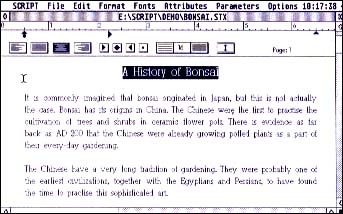 |
| Script's main window. |
Dressing Up The Text
Script uses non--GDOS proprietary fonts, which means that only those supplied by Megamax are available to you. The supplied fonts come in several sizes of only one typeface - - hardly enough to really dress up a document. Perhaps other fonts will be released in time, but until then, your type alternatives are confined to the standard bold, italics, underline, superscript, subscript and two point sizes.
Graphics can be imported into a document, but only in Script's proprietary format, STad, which is compatible with Megamax's Sketch drawing program and nothing else. There is, however, a utility included that converts DEGAS (uncompressed) files to STad format. There is also a screen capture routine that lets you take a screen shot in STad format from any program with access to desk accessories. I found the graphic-import procedures a bit clumsy--I wanted to read the DEGAS picture directly (without the need for conversion) and compress files.
Imported images fill up the entire screen, but you can edit the image with a dotted box and select portions of the image for your document. Press a key to pour the picture into your document at the current cursor location. You cannot edit images once you've inserted them, although you can adjust their size and location.
Script can handle footnoting, complete with automatic numbering. You can insert page numbers and time and date into the document - - either the time and date that the document was created, or a special field that is updated at print time. No hyphenation dictionary is included, but you can insert "soft" hyphens, which remain only if necessary.
Problems In The Printing
The problems with Script are primarily in the printing. Margin settings are particularly frustrating. You cannot set the right or bottom margins, only the left and top. To add to the frustration, these margin settings don't get saved so you must set them every time you reload the file. Printing with the top margin set causes a document to run off the bottom of the page in normal printing mode, although not in draft mode.
In draft mode, the printer characters are wider than the font supplied with Script. So printing in draft mode causes the document to run off the right side of the paper.
Draft mode printing is relatively fast, but normal mode is painfully slow. My Deskjet+ printer with print spooler, which is very fast even under the control of GDOS behemoths such as WordUp or Easy Draw, pauses in Script at the end of every pass of the print head.
The Scope of Script
In its current version, Script shows a lot of potential. The printing limitations, however, disqualify it as a muscular document processor, so I don't recommend it for professional writers. It is very easy to learn and use (not to mention comparatively inexpensive), making it a great buy for the beginner.
Contributing Editor David Plotkin is a chemical Engineer for Chervron U.S.A.